JPA EntityListner example with Spring Boot 1.5.1
Introduction
To audit any transaction table you can use EntityListener Annotation of the JPA. JPA provide the EntityListener annotations that attach a listener class with the entity that you want to audit.
What is audit table ?
Audit Tables are used to track transactions against a particular table or tables. They allow you to see an ongoing “log” for future use.
There may be users and/or applications that have access to insert, update, and delete out of that table. If you may want to have a quick and easy way to track who is doing what on that table.
Scope
We will create a trigger like functionality. We shall audit all the DML operations (i.e. Insert, update and delete) on a table. We shall log all details of the operation, time-stamp, and the user name details in the audit log table.
Dependencies
Create Application
First create User Entity class that contain the user details data.
User.java
| @Entity | |
| public class User implements Serializable { | |
| @Id | |
| @Column(name = "id", nullable = false, updatable = false) | |
| @GeneratedValue(strategy = GenerationType.AUTO) | |
| private long id; | |
| @Column(name = "name") | |
| private String name; | |
| @Column(name = "city") | |
| private String city; | |
| public User(String name, String city) { | |
| this.name = name; | |
| this.city = city; | |
| } | |
| //Getter and Setter methods | |
| } |
Create Spring data repository to create CRUD operations on the database.
UserRepository.java
| import com.example.entity.User; | |
| import org.springframework.data.repository.CrudRepository; | |
| import org.springframework.stereotype.Repository; | |
| @Repository | |
| public interface UserRepository extends CrudRepository<User, Long> { | |
| } |
Create a Controller class to handle the Request -
UserController.java
| package com.example.controller; | |
| import com.example.entity.User; | |
| import com.example.repository.UserRepository; | |
| import org.springframework.beans.factory.annotation.Autowired; | |
| import org.springframework.http.HttpStatus; | |
| import org.springframework.http.ResponseEntity; | |
| import org.springframework.web.bind.annotation.*; | |
| import javax.websocket.server.PathParam; | |
| @RestController | |
| public class UserController { | |
| @Autowired | |
| private UserRepository userRepository; | |
| @RequestMapping(value="/", method = RequestMethod.GET) | |
| public ResponseEntity<String> wellcome() { | |
| return new ResponseEntity<String>("<h1>Welcome the this example.</h1>", HttpStatus.OK); | |
| } | |
| @RequestMapping(value = "/getusers", method = RequestMethod.GET) | |
| public ResponseEntity<Iterable<User>> getUsers() { | |
| return new ResponseEntity<>(userRepository.findAll(), HttpStatus.OK); | |
| } | |
| @RequestMapping(value="/save", method = RequestMethod.POST) | |
| public ResponseEntity<User> save(@RequestBody User user) { | |
| User userData = userRepository.save(user); | |
| return new ResponseEntity<User>(userData, HttpStatus.OK); | |
| } | |
| @RequestMapping(value="/delete", method = RequestMethod.DELETE) | |
| public ResponseEntity<Void> delete(@PathParam(value="id") long id) { | |
| userRepository.delete(id); | |
| return new ResponseEntity<>(HttpStatus.OK); | |
| } | |
| @RequestMapping(value="/update", method = RequestMethod.PUT) | |
| public ResponseEntity<User> update(@RequestBody User user) { | |
| return save(user); | |
| } | |
| } |
Create Application class for spring boot configuration.
Application.java
| package com.example; | |
| import org.springframework.boot.SpringApplication; | |
| import org.springframework.boot.autoconfigure.SpringBootApplication; | |
| @SpringBootApplication | |
| public class Application { | |
| public static void main(String[] args) { | |
| SpringApplication.run(Application.class, args); | |
| } | |
| } |
Project Structure -
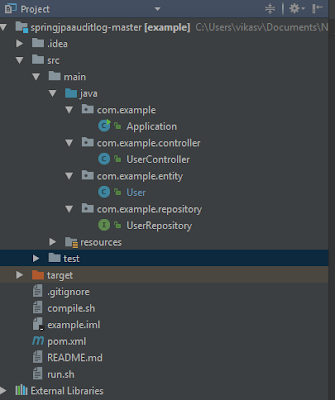
Compile the application with below maven command -
mvn clean install
Run the example by below command on the command line -
mvn spring-boot:run
You can now perform create and update operation on the user entity.
Create AuditLog Entity and AuditLogRepository class
Create a AuditLog entity for audit log table, to keep the audit data -
AuditLog.java
| package com.example.entity; | |
| import javax.persistence.*; | |
| import java.time.ZonedDateTime; | |
| @Entity | |
| public class AuditLog { | |
| @Id | |
| @GeneratedValue(strategy = GenerationType.AUTO) | |
| private long id; | |
| @Column(name="table_name") | |
| private String tableName; | |
| @Column(name="action") | |
| private String action; | |
| @Column(name="update_date") | |
| private ZonedDateTime updateDate; | |
| public AuditLog(String tableName, String action, ZonedDateTime updateDate) { | |
| this.tableName = tableName; | |
| this.action = action; | |
| this.updateDate = updateDate; | |
| } | |
| public AuditLog() { | |
| } | |
| // Getter-Setter and toString() methods | |
| } |
Create a Spring repository for CRUD operation on the on database.
AuditLogRepository.java
| package com.example.repository; | |
| import com.example.entity.AuditLog; | |
| import org.springframework.data.repository.CrudRepository; | |
| public interface AuditLogRepository extends CrudRepository<AuditLog, Long> { | |
| } |
Attach AuditLog entity with User Entity class
First create a Entity Listener class that will listen the User table, and if any update operation performed on the User entity, the listener will call the call back methods.
UserAuditLogListener.java
| package com.example.entity; | |
| import com.example.BeanUtility; | |
| import com.example.repository.AuditLogRepository; | |
| import javax.persistence.PostPersist; | |
| import javax.persistence.PostUpdate; | |
| import javax.persistence.PreRemove; | |
| import java.time.ZonedDateTime; | |
| public class UserAuditLogListener { | |
| @PostPersist | |
| public void actionBeforeSave(final User user) { | |
| System.out.println("Inside user Entity listener"); | |
| System.out.println(user.toString()); | |
| AuditLog auditLog = new AuditLog(); | |
| auditLog.setTableName("User"); | |
| auditLog.setAction("Add new user"); | |
| auditLog.setUpdateDate(ZonedDateTime.now()); | |
| AuditLogRepository auditLogRepository | |
| = (AuditLogRepository) BeanUtility.getBean("auditLogRepository"); | |
| auditLogRepository.save(auditLog); | |
| } | |
| @PostUpdate | |
| public void actionBeforeUpdate(final User user) { | |
| System.out.println("Inside user Entity listener"); | |
| System.out.println(user.toString()); | |
| AuditLog auditLog = new AuditLog(); | |
| auditLog.setTableName("User"); | |
| auditLog.setAction("Update User : " + user.getName()); | |
| auditLog.setUpdateDate(ZonedDateTime.now()); | |
| AuditLogRepository auditLogRepository | |
| = (AuditLogRepository) BeanUtility.getBean("auditLogRepository"); | |
| auditLogRepository.save(auditLog); | |
| } | |
| @PreRemove | |
| public void actionBeforeDelete(final User user) { | |
| System.out.println("Inside user Entity listener"); | |
| System.out.println(user.toString()); | |
| AuditLog auditLog = new AuditLog(); | |
| auditLog.setTableName("User"); | |
| auditLog.setAction("Delete User : " + user.getName()); | |
| auditLog.setUpdateDate(ZonedDateTime.now()); | |
| AuditLogRepository auditLogRepository | |
| = (AuditLogRepository) BeanUtility.getBean("auditLogRepository"); | |
| auditLogRepository.save(auditLog); | |
| } | |
| } |
The same callback method or entity listener method can be annotated with more than one callback annotation. For a given entity, you cannot have two methods being annotated by the same callback annotation whether it is a callback method or an entity listener method. A callback method is a no-arg method with no return type and any arbitrary name. An entity listener has the signature void (Object) where Object is of the actual entity type (note that Hibernate Entity Manager relaxed this constraint and allows Object of java.lang.Object type (allowing sharing of listeners across several entities.)
A callback method can raise a RuntimeException. The current transaction, if any, must be rolled back.
The following callbacks can be used -
| Type | Description |
|---|---|
| @PrePersist | Executed before the entity manager persist operation is actually executed or cascaded. This call is synchronous with the persist operation. |
| @PreRemove | Executed before the entity manager remove operation is actually executed or cascaded. This call is synchronous with the remove operation. |
| @PostPersist | Executed after the entity manager persist operation is actually executed or cascaded. This call is invoked after the database INSERT is executed. |
| @PostRemove | Executed after the entity manager remove operation is actually executed or cascaded. This call is synchronous with the remove operation. |
| @PreUpdate | Executed before the database UPDATE operation. |
| @PostUpdate | Executed after the database UPDATE operation. |
| @PostLoad | Executed after an entity has been loaded into the current persistence context or an entity has been refreshed. |
For more information please refer this link.
Thing to keep in mind!! You can define several entity listeners per entity at different level of the hierarchy. You can also define several callbacks at different level of the hierarchy. But you cannot define two listeners for the same event in the same entity or the same entity listener.
When an event is raised, the listeners are executed in this order: @EntityListeners for a given entity or super class in the array order Entity listeners for the super classes (highest first) Entity Listeners for the entity Callbacks of the super classes (highest first) Callbacks of the entity
Modify User entity to attach EntityListener class
User.java
| @Entity | |
| @EntityListeners(value = UserAuditLogListener.class) | |
| public class User implements Serializable { | |
| ... | |
| ... | |
| } |
Annotation @EntityListners specifies the callback listener classes to be used for an entity or mapped super class.@EntityListeners (value = UserAuditLogListener.class) will attach the UserAuditLogListener.class with the User Entity class.
JPA Entitylisteners are not entities, they are simply java classes in which JPA life cycle callback methods are implemented using annotations.
Save data in the AuditLog table
To inject AuditLogRepository into the UserAuditLogListener we can use an ApplicationContextAware Bean that will give the AuditRepository from Spirng context to save the Audit data. So, Create a BeanUtility service that implement the application context.
BeanUtility.java
| package com.example; | |
| import org.springframework.beans.BeansException; | |
| import org.springframework.context.ApplicationContext; | |
| import org.springframework.context.ApplicationContextAware; | |
| import org.springframework.stereotype.Service; | |
| @Service | |
| public class BeanUtility implements ApplicationContextAware { | |
| private static ApplicationContext applicationContext; | |
| public static Object getBean (String beanId) { | |
| return applicationContext.getBean(beanId); | |
| } | |
| public void setApplicationContext(ApplicationContext applicationContext) throws BeansException { | |
| this.applicationContext = applicationContext; | |
| } | |
| } |
Create a controller class to handle the request for audit log data .
AuditorController.java
| package com.example.controller; | |
| import com.example.entity.AuditLog; | |
| import com.example.repository.AuditLogRepository; | |
| import org.springframework.beans.factory.annotation.Autowired; | |
| import org.springframework.http.HttpStatus; | |
| import org.springframework.http.ResponseEntity; | |
| import org.springframework.web.bind.annotation.RequestMapping; | |
| import org.springframework.web.bind.annotation.RequestMethod; | |
| import org.springframework.web.bind.annotation.RestController; | |
| @RestController | |
| public class AuditorController { | |
| @Autowired | |
| private AuditLogRepository auditLogRepository; | |
| @RequestMapping(value = "/getaudit" , method = RequestMethod.GET) | |
| public ResponseEntity<Iterable<AuditLog>> getAudit() { | |
| return new ResponseEntity<Iterable<AuditLog>>(auditLogRepository.findAll(), HttpStatus.OK); | |
| } | |
| } |
Updated Project Structure

Now build the program using below maven command on the command line -
mvn clean install
Run the example by below command on the command line -
mvn spring-boot:run
You can download the sample code from below link - Sample Program

